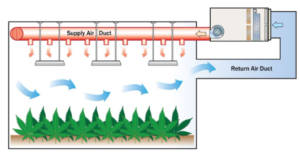Many ideas are compiling into one that seems like it is on fire in my head. I think about it all the time. I want to create an extensive library or database of world class experts globally.
PODCAST: Think about a podcast and https://www.facebook.com/expertwitnesspodcast/?ref=py_c (https://toppodcast.com/podcast_feeds/expert-witness/)
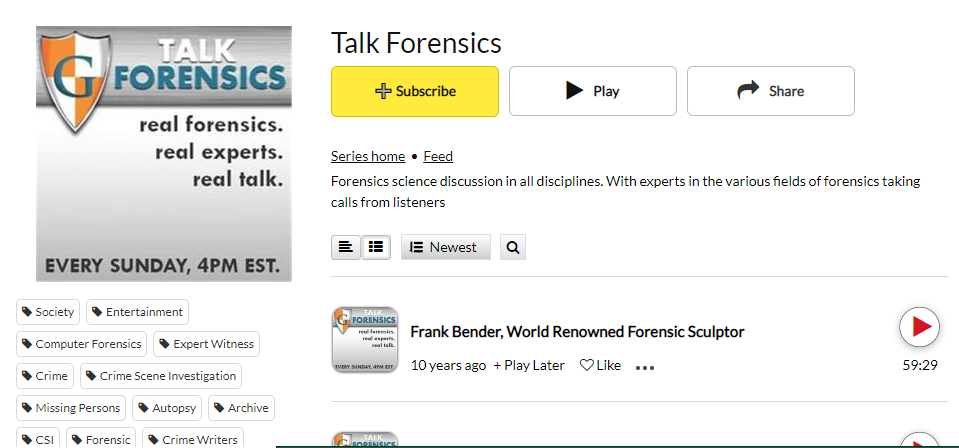
Forensics science discussion in all disciplines. With experts in the various fields of forensics taking calls from listeners
Frank Bender, World Renowned Forensic Sculptor
10 years ago+ Play Later Like59:29 Talk Forensics
Marti Rulli Author of “Good Bye Natalie, Goodbye Splendour” “
10 years ago+ Play Later Like1:01:06 Talk Forensics
Dr. Jason H. Byrd, Internationally Recognized Forensic Entomologist
10 years ago+ Play Later Like1:00:09 Talk Forensics
Ann Rule, World Renound True Crime Author
10 years ago+ Play Later Like1:00:08 Talk Forensics
Encore Presentation Andrew Hoog of Via Forensics
10 years ago+ Play Later Like1:00:04 Talk Forensics
Encore Presentation Dr. Michael Baden of HBO’s Autopsy
10 years ago+ Play Later Like1:00:15 Talk Forensics
Joelle Fisher, Detecting Deception & Body Language Expert
10 years ago+ Play Later Like59:32 Talk Forensics
Encore Presentation Larry Daniel High Profile Computer Forensics Expert
10 years ago+ Play Later Like1:02:04 Talk Forensics
Encore Presentation David Sullivan, Digital Forensics Employment Recruiter
10 years ago+ Play Later Like1:05:21 Talk Forensics
Kathryn Casey, True Crime Writer
10 years ago+ Play Later Like

EXPERT WITNESS SERVICES FOR LAW FIRMS – POP-UP EPISODE
Categories: Podcast
In this pop-up episode, Tyson interviews Paul Lee, the Director of Business Development at The Expert Institute. The Institute connects attorneys with expert witnesses in all specialty areas. Listen as they go over what The Institute does and how it can help lawyers and law firms.
[smart_track_player url=”http://traffic.libsyn.com/maximumlawyer/Popup_118.mp3″ social_linkedin=”true” ]
Topics:
What the Institute does?Streamline the entire process from the start when a potential client walks through the door; reviews, screening, experts
Offices in Dallas, NY and Los Angeles
Their team of physicians should be viewed as an extension of your firm
Partnership program; unlimited access to their suite of services
Focus on experts who work on their specialty; true experts
Transparent as possibleNo contracts
A technology software that connects lawyers with true experts
Research team
All kind of experts
The institute will find the best expert for you
The Challenge StudyExtensive check on the experts they provide
Detailed reports on opposing experts
BillingSubscription based service
6 months trial
Pricing accordingly
Payment receipts
Paul’s direct dial 3014992445
The landing page: THE EXPERT INSTITUTE
paul@theexpertinstitute.com/
//
Thanks so much for listening to the show! If you want to know more about this and keep on maximizing your firm, please join our Facebook Group or like us on Facebook and comment!
You can also go to MaximumLawyer.com or, if you’d prefer, email us at: info@maximumlawyer.com
Do you want to get on the show? Shoot us an email or message us!
The Maximum Lawyer Podcast. Partner up, and maximize your firm. https://maximumlawyer.com/expert-witness-services-for-law-firms-pop-up-episode/
https://maximumlawyer.com/podcast/
https://podcast.legalnursebusiness.com/tag/expert-witness/
Key Considerations For Great Video Interviews
March 13, 2017
Connecting with colleagues and clients across distributed locations has become increasingly common, alongside advances in technologies like web cams, streaming services, and social applications.
For consultants and experts interested in new work and litigation assignments, this often means a video, Skype, or web-streamed interview has replaced the old expectation of a telephone conference to discuss the assignment, review qualifications, and determine next steps.
Even the most tech-savvy experts and consultants who have mastered basic video streaming apps can falter from simple oversights. The next time you’re preparing for a video or web-streamed interview with a new client, recruiter, or litigation team, take note of these nine key considerations.
KEY OBJECTIVES
Consider your objectives for the video conference or interview, and keep them in mind as you prepare and engage in discussion with the potential client. At minimum, you are seeking to illustrate the alignment of your expertise with the opportunity at-hand, and to demonstrate a high level of professionalism. Use your introduction remarks to provide a simple, concise overview of your background. Emphasize the areas of your expertise and work that align with the parameters of the case or job at-hand. Remember that the video interview is also an opportunity to build confidence in the attorney or client that you are not only an expert on paper, but can verbally communicate abstract concepts or complicated information clearly and simply to a jury or audience of non-experts.
ON-SCREEN ENVIRONMENT
Remember that you are forging critical first impressions. Unlike in phone interviews, the visual environment around you conveys a message. Keep in mind that the items, objects, and art visible on walls and shelves behind you or in the on-screen capture area add to the impression you leave behind. Make sure your on-camera environment is professional and free of clutter or inappropriate materials. Choose a private office location that is free of wandering pets, children, people, and distracting noises.
MIND YOUR MANNERS
Don’t underestimate the importance of basic courtesy and decorum in an interview or first discussion. Please and thank you are powerful words that also demonstrate your professionalism. Don’t hesitate to ask questions, but make sure you pause, listen, and allow the potential client to talk and ask questions as well. Leverage the benefit of visual cues afforded to you by the video and web-streaming format, and watch for signs that the potential client may have a comment or question.
STAY STEADY
Be mindful of your body when speaking during the video or web-streamed interview. Shifts and movements that may seem small or unnoticeable in person become exaggerated and distracting on-camera. Limit rocking, swaying, slouching, and arm gestures. Avoid wheeled or swivel chairs if you are concerned about distracting movement during your conversation. Do not chew gum during your video. Your audience should be focused on your conversation, not watching you chew.
STAY FOCUSED
It’s tempting to watch your monitor or the screen as you talk. Don’t fall for that trap. Keep your eyes focused on the camera, just like you would another person’s eyes during an in-person conversation.
DRESS TO IMPRESS
When selecting clothing and polishing your physical appearance, use the same standards you would for meeting in person with a new client or important colleague. Keep your face tidy, and your hair combed and neatly styled. Opt for professional clothing, such as blazers, jackets, and ties. Make sure your choices fit and provide enough flexibility for you to move, breathe, and speak comfortably. Neutral and soft colors work well on video. Opt for shades of blue or grey, and consider avoiding white, black, bright colors, and bold patterns. Your clothing choice should help you feel comfortable and confident, so you can focus your attention on the subject matter, rather than your apparel.
KNOW YOUR STUFF
Preparation is another great way to boost your readiness and confidence. Refresh your talking points about your own career and pedigree by scanning your CV and background materials in advance. Take time to orient yourself to as much of the case and opportunity detail as you have been provided. Remember that preparation time can be one of the most valuable business development investments you make.
TEST THE CONNECTION
Before recording or connecting to a live-streamed interview, run a test to check your audio, video, and on-screen capture. Make sure your face and shoulders are clearly centered in the video frame, and adjust your camera and seating as needed. Check that your lighting is sufficient and produces a crisp on-screen image, and remove any clutter or distracting objects that fall into the video frame.
ASK FOR FEEDBACK
One of the most common requests we hear from our expert partners relates to feedback. Knowing more about the potential client’s perspective on our presentation, background, qualifications, and how well we communicate can help us refine our processes and discussion points. The best way to secure feedback from client interviews is to ask. Speak with your recruiter in advance of the interview to let them know that feedback is important to you. Agree on a strategy for tactfully requesting feedback during or after the video discussion. In most cases, the recruiter will be happy to help you seek this information. A simple statement that can help welcome client feedback is: Thank you for your time and discussion. Once you have had a chance to review your notes, I would appreciate any feedback you can share with me regarding this interview discussion. While not every client will provide feedback after interviews, politely asking for this type of input improves chances of receiving constructive criticism and context on client decisions.
If you would like to learn more about selecting the right technology and set up for videos and web streaming, check out these 4 key tips from Jay Kania or our Expert Witness Video Toolkit. Do you have other tips for video and web-streamed interviews and discussions? Have you had an effective experience using video or streaming to meet new clients or conduct important briefings? Let us know in the comments below. https://experts.ims-expertservices.com/expert-library/march-2017/key-considerations-for-great-video-interviews/
4 Tips For Flawless EW Video Interviews
July 21, 2016One-hundred forty years after the invention of the telephone, organizations across the globe are still using it to run their business. That is, until recently. For the past decade, video conferencing technology has continued to mature and is rapidly becoming the preferred communication method for remote business meetings. Video-based interviews are providing hiring authorities worldwide access to potential candidates without the cost of bringing them onsite.
What makes this method so attractive is the face-to-face experience with easy setup and virtually no cost. Being ready for a video conference is becoming increasingly important in the expert witness industry. Attorneys are always looking for an edge, and saving time and money finding the right expert is no exception. Below are practical tips that will help you look your best during web-based video interviews.
1. INVEST IN THE RIGHT TOOLS
The most important tool for video conferencing is a webcam. Webcams come in many varieties at different prices, which may make choosing the right one an intimidating venture. Logitech is a great choice when it comes to webcams. Not only do they have excellent optics and noise-cancelling microphones, but they are also compatible with the majority of web conferencing software. The Logitech C310 is the base recommended model, however, for the best picture quality on a web conference, we recommend the Logitech HD Pro C920. These devices cost around $30 and $60 respectively.
2. DON’T SKIMP ON BANDWIDTH
While the hardware your PC or Mac is running is important (I recommend a machine fewer than 3 years old, with business-class specs for best results), your internet connection speed – both upstream and downstream – are vital to running a quality web conference. While the recommended connection speed for HD video is at least 1.5Mbps, keep in mind that other activities on your network, such as online video streaming or gaming, will affect that speed. Plan accordingly. Avoid conducting interviews on public Wi-Fi connections, such as in coffee shops or airports. Not only are these locations full of distractions, the quality and integrity of the internet connections are suspect at best.
3. KNOW THE SOFTWARE
The vast majority of web conferencing software contains similar features and functions, albeit organized differently. Familiarize yourself with the controls of the most prevalent platforms – such as Skype, Webex, and GoToMeeting. If an interview has been set up using conference software you are unfamiliar with, ask the organizer or their assistant to conduct a test run prior to the meeting. Not only will this allow you to pre-install any software plugins necessary, it will also allow you to familiarize yourself with the controls – making you look much more prepared and professional during the conference.
4. GET THE LIGHTING RIGHT
While looking your best and dressing professionally for an interview may be a no-brainer, there are other considerations when interviewing remotely. Since you are essentially bringing a would-be employer into your home or office, ensure the area is well lit, clean, and looks professional. Natural light is best, but make sure that it is coming from an angle that complements your appearance without creating a glare. Avoid light from the back or side that cast hard shadows or create a silhouette effect. Avoid bright colors, solid blacks and reds, and busy patterns. Light pastels and muted colors provide the best video appearance. Place the webcam on the top center of the monitor that is displaying the meeting video window. This ensures you are face-to-face with the interviewer and gives the appearance of maintaining good eye contact. Mitigate potential noise issues and other distractions such as household appliances, cell phones, children, and pets.
Video conferencing is shaping the future of business communication today. Web-based video technology will continue to improve and enhance every aspect of business as we know it. Very soon, starting a video call with a friend or colleague will be an extension, if not the default method, for communication. In the meantime, becoming proficient with the various offerings in this space can give you the competitive edge you need to win the best expert witness opportunities.
Download this ResourceComments
| https://experts.ims-expertservices.com/expert-library/july-2016/4-tips-for-flawless-ew-video-interviews/ | Frank F. |
| Regarding the hardware, I’ve found that using an over-the-ear headset (both ears) and boom microphone is generally acceptable for teleconferences. While we’re not looking our most fashionable, the BIG improvement in sound quality makes it much more acceptable to everyone. Without the speakerphone effect (confusing many noise cancellation systems), the audio is much clearer and the microphone is not fighting with the audio speaker. On the listening side, especially with the over-the-ear **binaural** headset it means that YOU, without your surrounding ambient noise, are hearing people better (with less ambient noise), which allows YOU to accommodate other listener’s poor hardware set-up. The Apple ear-buds/mic is ok in a pinch, but not great. I regularly use the Microsoft LX-3000 LiveChat USB headset for web conferencing and skype … a real workhorse and rugged (considering the number of times I’ve accidentally dropped it or squished it). This headset has volume up/down, and mute with a red LED indicating the call is muted. I also use the Radio Shack Auvio headset/mic combo, which works nicely on Macs that have a single audio in/out jack. And works nice on cell phones when you want to have a hands free discussion. All of the above are around $30-40. Plantronics makes headsets you can wear all day, but they are pricey ($90-ish for Audio 995, $400-ish for Savi 700 series). I’ve used Plantronics headsets for about 25 years, they are the best, and if you have a phone attached to your face for much of the day, they are really worth the price in comfort, quality, and less fatigue. Here are some tips on use: You’ll need to play with the system and application controls to make sure it works right. For example, maybe you’re listening to Spotify on bookshelf speakers, but want to have your web chat on your headset. There are three places this stuff is controlled: (1) in the system preferences, this is the default audio in/out devices; (2) in the application itself (which can override the system defaults); and (3) in the Flash preferences (some systems use Flash for conferencing via web interface). In all cases, test the volume levels on both speakers and mic. If you have skype, try the Test Call feature which will test headset and mic — even if you’re not using skype for your conference call. Also, MAKE USE OF THE MUTE BUTTON. Unless the conversation is really rapid back and forth, make sure to mute yourself because there are many background noises that’s we’re not paying attention to (like that fan or A/C blowing on you), or there are little background noises that all of us make while sitting this that we are COMPLETELY OBLIVIOUS TO, yet if you heard an audio recording, you be asking: Is That Me? Did I Make That Noise? Lastly, know what the protocol is for discussing, taking turns, and interrupting. For web/telecons, there might be a Raise Hand feature to ask a question (of course it requires the presenter to pay attention to it), and make use of the Chat facility to send/receive stuff that is much easier to copy/paste than to read over the phone (e.g., sharing URLs). And, remember that it’s all going to break down, the other people on the call haven’t a clue as to why the connection is bad (because there aren’t any actual telephones involved anymore), and unless you can trace network problems, well you’re sorta stuck … but, hey, they’re having the same problem, too, so you’re ok. 🙂 | |
COMMUNITY: Claims Community
CO-COUNSEL NETWORK- A strong co–counsel network puts the right amount of talent to work as your project needs vary. The term “co–counsel” as used here means two or more unaffiliated lawyers representing the same party in the same matter. This could involve “lead counsel” assisted by “local counsel,” or it could involve a client’s principal law firm bringing in a lawyer with unique expertise from another law firm. (http://www.freivogelonconflicts.com/cocounselcommoninterest.html)
Legal Definition of co-counsel
: an attorney who assists in or shares the responsibility of representing a client (https://www.merriam-webster.com/legal/co-counsel)
Co-Counsel Agreements Between An Attorney and Client
Although co-counsel agreements are typically done in the best interest of the client, there are a number of ways a client may react. Below, a DC injury lawyer discusses these reactions and how any attorney should discuss a potential co-counsel agreement with their client.
Discussing a Potential Co-Counsel Agreement
The main factor is that the co-counsel agreements are discussed with the client. If it is determined that co-counsel is necessary, than that issue should be brought to the client’s attention right away.
Reaction of Clients to Co-Counsel Agreements
Clients react in a number of ways. The nature of their reaction really depends upon the nature of the case and the nature of the client’s involvement in the case. If a client is a professional client who is familiar with the issues that are at issue, then the client will likely understand the necessity to bring on co-counsel.
For example, if the client is a business client, and has been sued in a professional capacity, then the client may have retained our firm as a litigation firm to handle the litigation, and at the same time we may enter into an agreement with co-counsel to advise on certain financial aspects of the case, such as tax issues, etc. In this scenario, the client may already have a tax attorney and may feel comfortable in bringing on co-counsel.
Conversely, some clients may not understand why co-counsel is being brought into the case. Typically, a client in that scenario may have a lot of questions about why co-counsel is necessary, what their role will be in the case, how they will be paid, how much they will be paid, when they will be paid, etc. It is incumbent upon the attorney to address these issue with his/her client and do his best to move forward with the case.
Overall, the manner in which clients react to the suggestion of engaging co-counsel really depends on the nature of the client, the nature of the case, and the reason co-counsel is necessary.
Responding To Clients Who React Negatively
The best way to handle a situation where clients react negatively is simply to try and explain to the client that it’s in his best interest to engage in a co-counsel agreement.
Again, the attorneys’ job is to act in the client’s best interest. If the attorney determines that co-counsel is necessary to perform some specific task in the case that is in the client’s best interest, then the attorney should do her best to explain to the client why it’s in the client’s best interest and how it can ultimately maximize the recovery or otherwise help the case.
How to React if a Client Refuses
In that scenario, it really depends upon the specific facts of that case. If the attorney involved in the case is not able to adequately represent the client’s interest without the assistance of co-counsel, then the attorney should seriously consider withdrawing from the case.
The attorney-client relationship is a voluntary relationship. If the client and the attorney no longer agree on the manner in which that case should be presented, then it would seem that the attorney should seriously consider withdrawing from the case. (https://pricebenowitz.com/co-counsel/agreements/)
Lawyer Referrals and Co-Counsel Agreements
Price Benowitz is happy to participate in fee-sharing arrangements with referring attorneys and co-counsel for personal injury and medical malpractice cases, consistent with Maryland Rule 1.5, Virginia Rule 1.5, and DC Rule 1.5(e).
At our firm, we pride ourselves on the experience and legal acumen of our attorneys. Because we are so dedicated to providing clients with excellent service across our practice areas, our lawyers have developed skillsets that make them not only effective counselors, litigators, and negotiators, but also knowledgeable authorities on a wide array of legal subject matter.
We are excited to share our experience and resources with other attorneys, and at the same time, we are also happy to leverage our extensive professional network by referring potential clients to other attorneys or different practice groups, who can best serve their needs. As such, we offer the opportunity for referrals and co-counsel agreements.
Below, we briefly summarize our approach to the referrals and co-counsel agreements, as well as what that means for clients and attorneys who are interested in working with our firm at various points throughout the process.
Referrals
When we get a call from a potential client, one of our primary questions throughout the case assessment process is, “how can we best serve this person?” Sometimes, the reality is that we do not have the proper resources to help someone if their case involves a very niche practice area. In these circumstances, we are often able to reach out to another attorney or firm who may be able to help that client.
At the same time, we also accept client referrals from fellow lawyers, who may be in a similar position. If you or your firm are unable to help a client for any reason—whether due to geographical constraints, investigative resources, or simply because your case load is too heavy, please give us a call.
Co-Counsel Agreements
Sometimes, a cut and dry referral isn’t the ideal a way to approach a case. In situations like these, a co-counsel agreement may be an effective way for clients and their attorneys to reap the benefits of working with another lawyer or firm, while still maintaining an active role in the case.
Some common reasons for seeking a favorable co-counsel agreement include:
- Increased investigative resources
- Assistance from attorneys who have extensive experience within a specific practice area
- The ability to call upon expert witnesses who might not otherwise be available
- The opportunity to learn on the job while ensuring that your client is still protected by an experienced legal advocate
Every co-counsel agreement is as unique as the case and client it pertains to, which means that these collaborations require active participation from all parties involved. If you think that you or your client might benefit from working side-by-side with our experienced legal team, contact our law offices today.
Find Witness by Topic
Expert witnesses can be found in directories, both print and electronic, or through referral services. Oftentimes the expert pays to be included in the directory or referral service.
Some cases also list the expert witness by name. Try searching sources such as caselaw, jury verdicts, or newspapers to find expert witnesses who have testified on a particular topic. Additional sources can be found in the Research a Specific Witness page of this guide.
ONLINE RESOURCES
ALMExperts.com ALM
ALMExperts© expert witness directory includes over 15,000 listings of expert witnesses, investigators, process servers, court reporters, consultants and litigation support professionals from every region of the United States. Listings are divided into 3300 areas of expertise. Experts pay to be included in the directory.
JurisPro Expert Witness Directory
Free national directory of expert witnesses in a variety areas of expertise. Browse by a detailed list of categories or search by name or field of expertise. The experts have paid to list on the site.
NASJVP Expert Witness Directory National Association of State Jury Verdict Publishers
Alphabetical listing of nearly 40,000 experts who have testified in civil jury trials across the United States. Compiled by the National Association of State Jury Verdict Publishers. To locate an expert, simply browse the directory, then click on that expert’s name, which will refer you to the NASJVP Member that has detailed “cases testified” information on that expert.
SEAK, Inc. Expert Witness Directory
The SEAK Expert Witness Directory contains detailed listing information for medical, technical and scientific expert witnesses and consultants nationwide. Experts pay to be included in the directory.
RESEARCH TIP
Some other online expert witness directories include ExpertPages.com, Experts.com, HGExperts.com, and Online Directory of Expert Witnesses.
ALM Experts: Mid-Atlantic Directory ALM
Library has 2007 – 2017.
ALM Experts: National Medical Directory ALM
Directory of Expert Witness & Consultants: New Jersey New Jersey Law Journal
Directory of Medical Experts Lewis L. Laska
Library has 1994 – present.
REFERRAL COMPANIES
The following companies offer expert witness referrals for a fee.
American Medical Forensic Specialists
AMFS provides attorneys, insurance professionals and other clients access to a network of medical experts and professionals including physicians in over 200 medical and health care specialties nationwide.
The Expert Institute
The Expert Institute works to match their client’s individual requirements to relevant experts. Their network includes executives, senior managers, operational and product experts, scientists, doctors, lawyers, and professionals across all industries.
Forensis Group
Forensis Group offers thousands of consultants, experts, expert witnesses, forensic experts, and investigators in construction, business, engineering, medicine, science, and other technical disciplines, throughout the United States.
IMS ExpertServices
IMS ExpertServices is an expert witness search firm that specializes in connecting experts and consultants with the attorneys who need them.
MedQuest
Since 1983, medQuest, Ltd has provided the legal profession with physicians and other health-care experts.
Round Table Group
Includes a wide variety of experts spanning thousands of areas of expertise. Formerly Thomson Reuters Expert Witness Services.
The TASA Group Technical Advisory Service for Attorneys
TASA delivers referrals to testifying and consulting experts in all fields and all locations, for plaintiff or defense. https://www.jenkinslaw.org/research