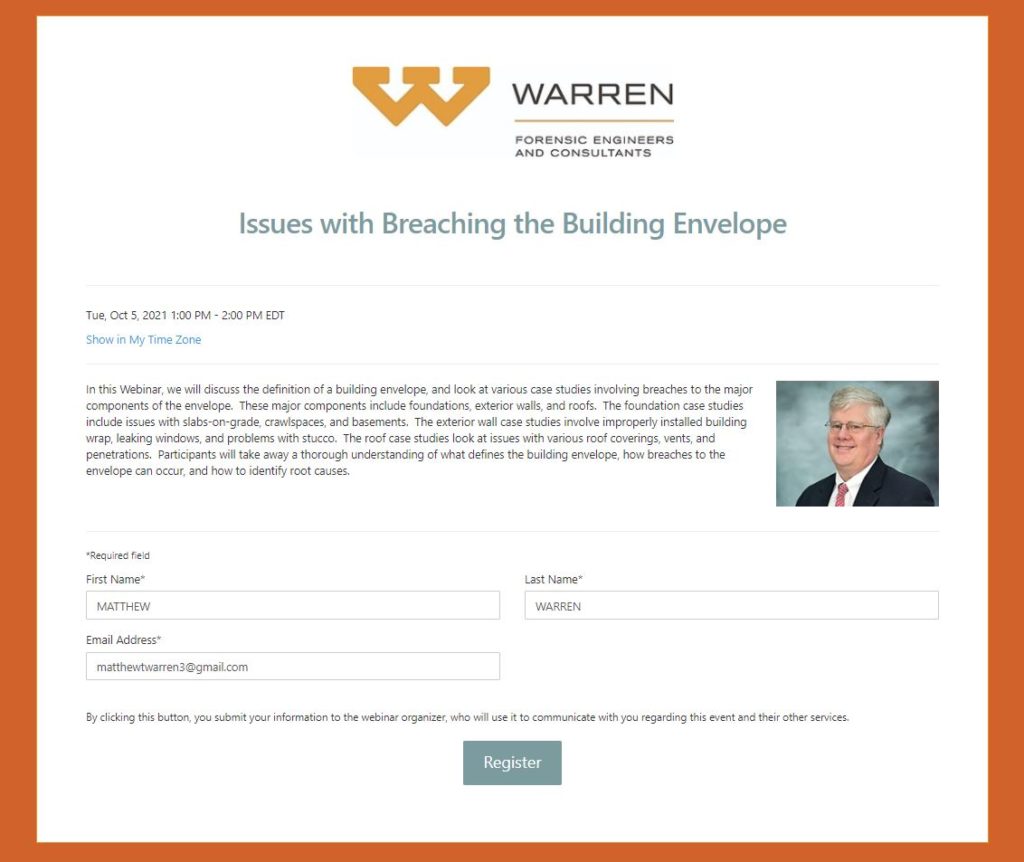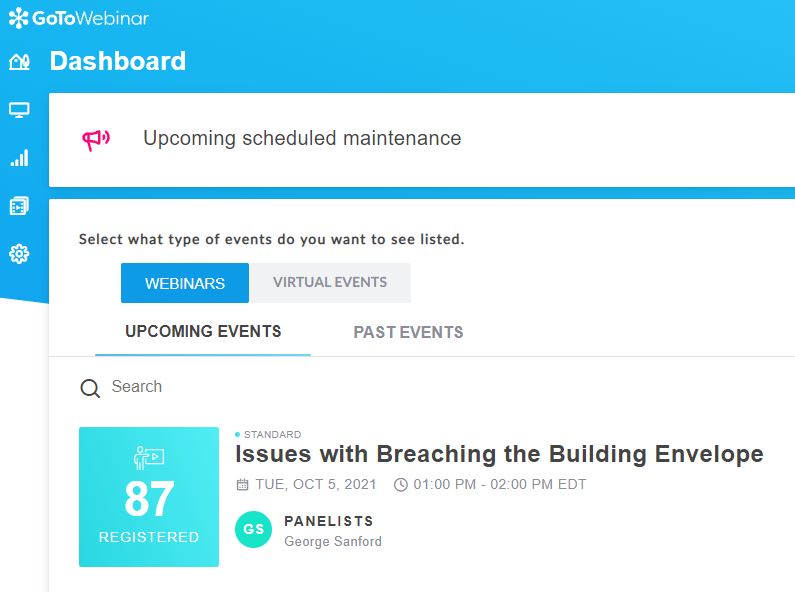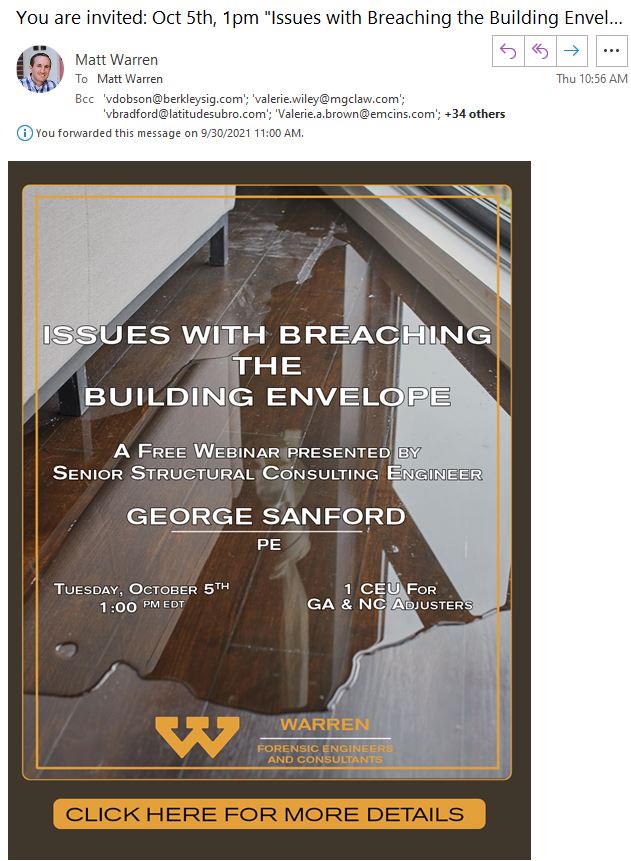
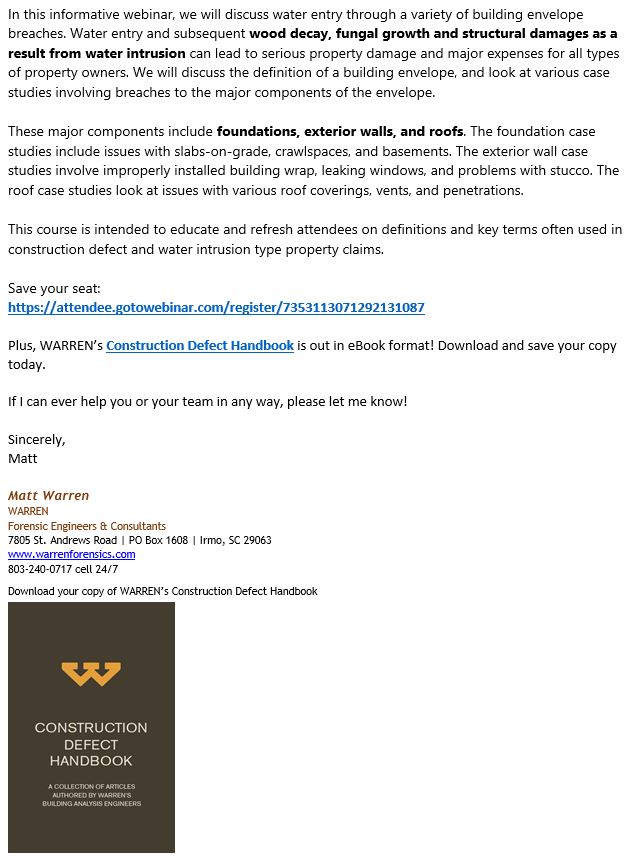
9/29/21 Today, I started sending out emails to clients announcing a webinar and our Construction Defect Handbook. It’s a big deal. We put together a 120 page book of all of our past blogs dealing with the subject. I thought it was the ultimate leave behind for people to sign up for our webinar. I have to say, I have gotten into a solid routine when it comes to sending these emails to our clients.
I exported all the contacts out of Claritysoft, our client management system. Then I sorted it by people who had email addresses. I don’t care right now about those who I don’t have an email address, since I’m sending this only via email.

Sort database by client name, but first I sorted by account. I go through to make sure not sending to someone who shouldn’t get it, like a competitor. Then I put eh excel screen on the right hand side of my screen so that if fills the half of my monitor. I zoom in so that list is viewing ~40 rows only. This make the copying of 40 easier than having to look to see how many emails are selected at one time.
Putting about 40 emails at a time is the right number when sending out mass emailings. Putting the names into the BCC is also highly important. I don’t want to give up my database of names to other clients.
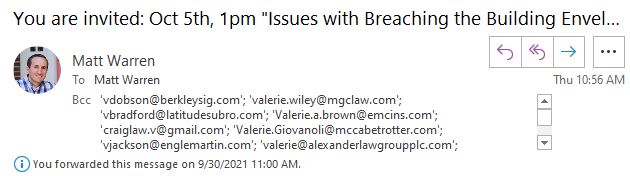
I forwarded the last email in my sent items, put my name into the “to” section, I bcc all clients. 38-40 email addresses per email is ideal. The photos are linked with Bitlys so that we can tell how many people click on the ebook from my email.
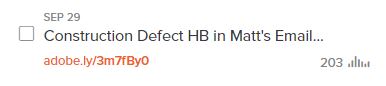

Control C copies the email addresses. Control V pastes the 40 emails into the BCC quickly. I color the email addresses with the simple click of paint icon after they are sent as to highlight what has been sent so far. Very easily will the phone ring or a coworker will walk into my office and I have to be able to stop what I’m doing and need to know where I left off.