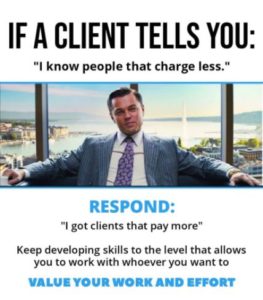Today, I go about podcasting a little differently than when I first started out. The first 300+ episodes were done in my car, using the Anchor app and my Iphone. That worked great. Very simple and efficient. Today, I added a few steps in order to capture some video for posting on YouTube.
I simply go to my video camera just like if I was recording a video of something happening. I record myself talking in the car as I’m driving down the road. I have the phone in one hand as I’m driving to work or cruising down the highway. I don’t do it in a ton of traffic.
When I have the video footage, I go to the app EasyMP3, upload the photo from my camera roll. From there, then I click convert to MP3. In a matter of 5 seconds the MP3 audio is stripped from my video. I then share it from the EasyMP3 app over to the Anchor app. Then I upload continue posting the episode on Anchor like I was doing before…but the magic now is that I have a video which I can use for YouTube.
I could very easily post the video to YouTube immediately from my phone, but I have found a software called VEED.io which will transcribe my words and display them nicely under my video. Also, I add in the title of my podcast in the top right corner and the episode number and title in the top left of the video.
Once the transcribing is done and I have edited it, I then download it and upload that MP4 directly to YouTube. One of the most amazing things though is the step between the VEED.io and YouTube posting. In the initial step of uploading the video, it gives you 5000 characters to describe the video.
I have learned through trial and error that you can copy all of the transcript from VEED.io and paste it into that video description in YouTube. And, it even takes out all of the time ques as well. In the YouTube video description box, it pastes the entire audio transcript in a flowable written format that is nearly book worthy.
I then am able to copy the transcript out of YouTube and paste it directly into WordPress for a blog. There will need to be some editing because everytime I paused in the initial video, it thinks that is the end of a sentence so it puts a period there. Those minor edits are easy and can be done one day in the near future. The wonderful part though is that now, I have accomplished so many things all in one effort:
- Podcast of Audio from cellphone video
- YouTube video with Transcription of audio
- Blog from transcript
- Then the blogs can be put together to form a book one day