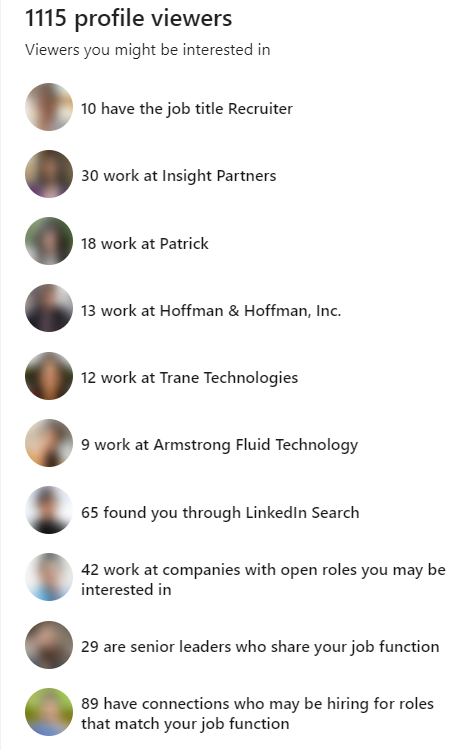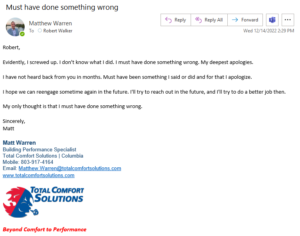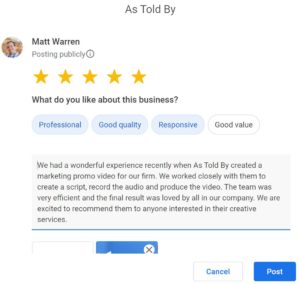👇👇👇👇👇👇👇
Here is a bullet point list of top 50 things a new LinkedIn social media manager can do to grow a massive following organically and create engagement:
1. Optimize your LinkedIn profile – complete all sections, use relevant keywords, add a professional photo and banner[1][4]
2. Establish your personal brand and voice – decide on 2-3 key themes to focus your content around[1]
3. Post consistently – aim for 1-2 posts per week at minimum[3]
4. Share a mix of content – industry news, thought leadership, personal/professional updates[1][3]
5. Leverage LinkedIn’s content creation tools – use native video, images, documents, polls[1]
6. Craft compelling, value-adding captions – ask questions, share insights, tell stories[1]
7. Use relevant hashtags to increase discoverability[1][3]
8. Tag relevant people and companies in your posts[1]
9. Engage with your connections’ posts – like, comment, share[1][3]
10. Join and participate in relevant LinkedIn groups[3][5]
11. Start discussions in groups and provide helpful answers[3][5]
12. Repurpose content from other channels onto LinkedIn[1]
13. Leverage LinkedIn Live for real-time engagement[1]
14. Analyze your post performance and iterate[1]
15. Collaborate with industry influencers and thought leaders[1]
16. Highlight client success stories and testimonials[1]
17. Share behind-the-scenes glimpses of your work[1]
18. Celebrate team and company milestones[1]
19. Provide actionable tips and how-to guides[1]
20. Curate and share relevant third-party content[1][3]
21. Run LinkedIn polls to gather audience insights[1]
22. Leverage LinkedIn’s advertising tools for targeted reach[1]
23. Optimize your profile’s “About” section[4]
24. Customize your LinkedIn URL for branding[4]
25. List your skills and expertise[4]
26. Showcase your work experience and achievements[4]
27. Collect recommendations from colleagues and clients[4]
28. Join LinkedIn Alumni groups to connect with former classmates[4]
29. Leverage LinkedIn’s job search and hiring features[4]
30. Participate in LinkedIn Live events and webinars[1]
31. Analyze your competitors’ LinkedIn presence and strategies[1]
32. Leverage LinkedIn’s analytics to track your performance[1]
33. Experiment with different content formats and styles[1]
34. Collaborate with your marketing and sales teams[1]
35. Stay up-to-date with LinkedIn’s algorithm changes and best practices[1]
36. Leverage LinkedIn’s targeting and advertising options[1]
37. Analyze your audience demographics and interests[1]
38. Respond promptly to comments and messages[1]
39. Encourage your colleagues to engage with your content[1]
40. Leverage LinkedIn’s content creation templates and tools[1]
41. Optimize your post timing and frequency[1]
42. Collaborate with industry influencers and thought leaders[1]
43. Leverage LinkedIn’s content suggestions and trending topics[1]
44. Analyze your competitors’ LinkedIn strategies and adapt[1]
45. Leverage LinkedIn’s data and analytics to inform your content[1]
46. Experiment with different content formats and styles[1]
47. Collaborate with your marketing and sales teams[1]
48. Stay up-to-date with LinkedIn’s algorithm changes[1]
49. Leverage LinkedIn’s targeting and advertising options[1]
50. Analyze your audience demographics and interests[1]